
By Jahniah Dryden on Jul 19, 2021
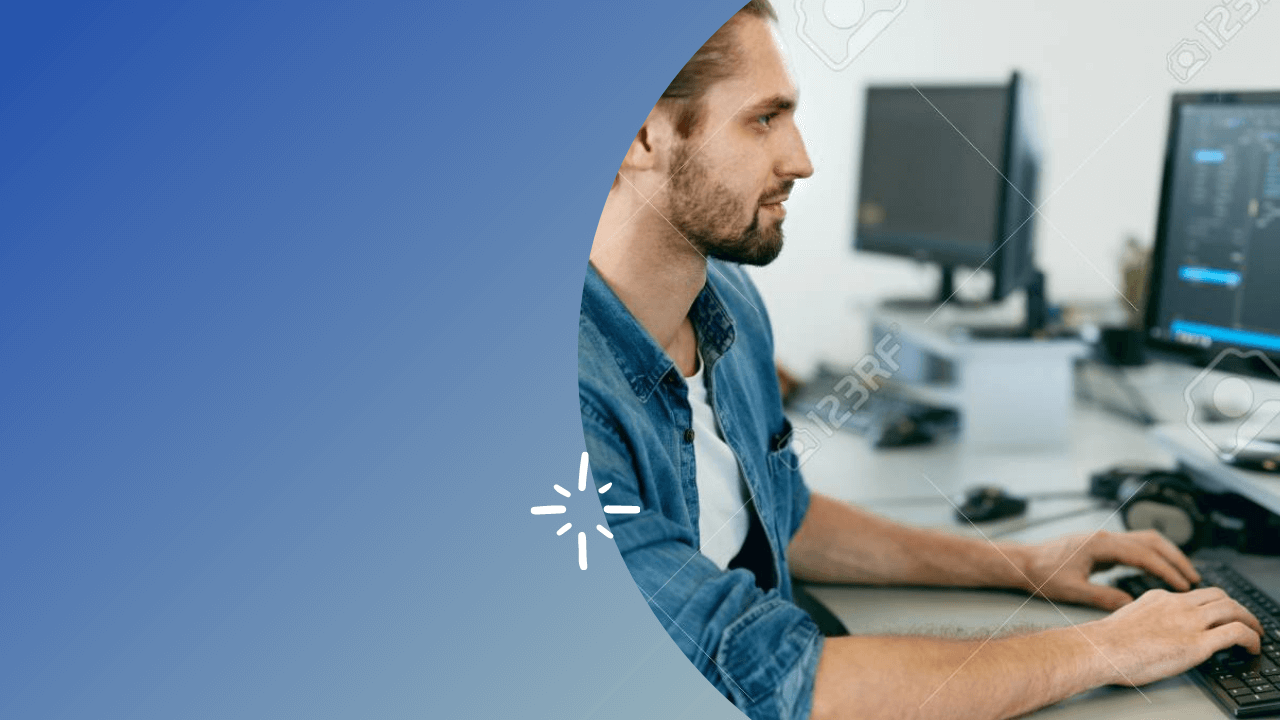
When it comes to inclusion, the Internet is the great equalizer. The web offers access to entertainment, information and employment to a wide spectrum of society that transcends traditional barriers. All the more reason why you should make your website more accessible in 2021.
But what is website accessibility? And how do you go about implementing it? Continue reading to find out!
Since the Americans with Disabilities Act (ADA) of 1990, all of us know what accessibility means. Parking lots, offices and toilets have been redesigned to facilitate individuals with disabilities. The same applies to online accessibility. You should design your website to help Internet users with disabilities easily navigate and understand content.
For example, according to the CDC, over 26 million Americans have some form of disability, and around 5% of these individuals have vision-related problems. Many other people have motor disabilities. Many types of disabilities can make it difficult to navigate websites.
You don’t have to compromise quality, creativity, and SEO to make your website accessible. After all, these are the factors that can make or break your website. They are essential for your website’s success. Neither do you have to rebuild your website from the ground up in order to make it accessible. Here are 10 ways to make a website accessible in 2021.
To start, you should consult professionals to finalize a content management system that best aligns with your business model. The two most popular platforms are Magento and WordPress. Magento is used mostly by ecommerce companies, and it guides merchants and developers to make their websites more user-friendly, especially for the differently abled. WordPress is committed to accessibility and incorporates these principles in all their new features and themes.
However, choosing these platforms alone is not enough to make your website accessible to all. Fortunately, tools are available that will do just that.
Like ADA compliance for offices and parking lots, there are guidelines for website accessibility as well. The World Wide Web Consortium (W3C) explains that, “when web sites, applications, technologies, or tools are badly designed, they can create barriers that exclude people from using the Web”.
W3C standards and guidelines (‘WAI’ for short) give you an idea of what an accessible website should look like. For instance, websites should be accessible across multiple devices. And you should use ARIA attributes. (See point #7.)
Nobody likes to read long chunks of text without any structure. But some people have visual impairments that require them to use tools that provide text-to-speech or Braille feedback on web pages.
Your job is to make it easier for these screen reader tools to convert the text into accessible formats. The easiest way to go about it is to use header tags:
Always use the headers in this sequence. In other words, don’t use <h3> after <h1> without using <h2>. It will confuse screen readers.
By the way, structuring your content in this manner is also good for SEO.
Coming back to screen readers, you should also provide alt text and captions for images on the page. These elements describe what the visual is all about, helping screen readers (and search engine crawlers) better understand the content on the page.
Following the previous point, use fonts and sizes that make content easier to read and improve user experience. This is an easy, basic way to increase website accessibility.
Color blindness is one of the most common vision-related disabilities. It affects over 300 million people. That’s why you should be careful about the colors you choose.
The best bet is to avoid red-green combinations, because this is the most common form of color vision deficiency. Also ensure that you use the right color combinations, such as
These are optimal color choices that help users navigate your web pages without straining their eyes.
Contrast is important to people with various types of vision disabilities. You will want to enable users to adjust contrast in various ways so they can better see your website.
ARIA is an acronym for Accessible Rich Internet Applications. Rich media, such as videos, GIFs, and animations make your website interactive. You can use ARIA attributes to help screen readers understand what these interactive elements.
An example of ARIA attribute is adding ‘roll=”navigation”’ to a hyperlink, which tells screen readers that the link can be used to navigate the website.
Like ARIA attributes, descriptive URLs also make web pages easier to read and help users take action. A descriptive URL is one that immediately communicates what visitors will find on the page.
The same is true for internal links on your website. Your anchor text should be clear and descriptive, leaving no room for guesses. Compare “click here to learn more” with ‘click here to browse our products’.
Don’t overlook keyboard friendly navigation when designing an accessible website. Internet users with a motor disability may have difficulty using a mouse or trackpad, relying instead on keyboard for navigation.
For website accessibility, make sure there’s a keyboard guide provided on screen which helps keyboard-based users find their way around the website. The keyboard outline can also be downloadable.
You can optimize your website for voice searches, which is good for SEO as well as accessibility. A lot of people prefer using voice commands over entering commands via typing, so voice search optimization is a welcome option for many.
This article is by no means exhaustive, but we hope it sheds some light on making the Internet more inclusive. You don’t have to struggle trying to do this on your own. Umbrella Local offers website accessibility services that will enable you to comply with legal standards and better serve your customers. Call us at 1 (872) 242-1231 or complete this web form to contact us.
Use our free tool to get your score calculated in under 60 seconds.