By Raymond Rochelle on Mar 12, 2022
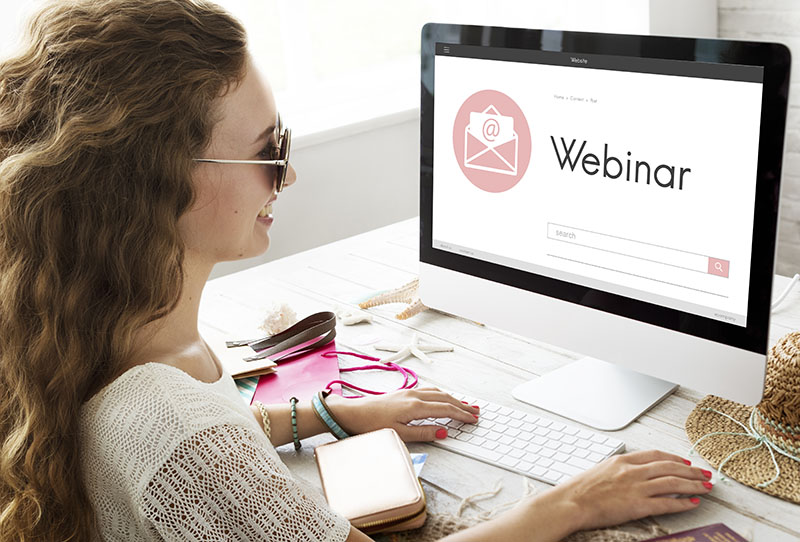
We now live in a world where working and holding meetings remotely have become increasingly common. Things may never go back to how they were before. Telecommuting is here to stay for many, making webinars critical for today’s marketing and sales efforts.
Though webinars have been around for quite some time, the new normal has certainly given them a boost. Many events, seminars, sales presentations and meetings that would once have been live and in-person have gone virtual. That’s why it’s important for businesses today to know how to create webinars.
More and more people rely on webinars in various formats to present and view information. In other words, it’s expected in many industries now particularly in B2B, that businesses will provide their prospects and customers with valuable webinars. Webinars are a wonderful way to engage with customers in today’s world.
Now this brings up a new issue. Since webinars are on the increase, how do you break through the clutter of all that new digital content? How do you attract the attention of attendees, give value and create positive buzz?
It’s no longer enough to just hop online with some hastily prepared PowerPoint slides. The bar has been raised.
We’ve already talked about the new focus on webinars given the increase in remote work. Here’s some other benefits.
We aren’t suggesting that you just start giving webinars in order to jump on the bandwagon. Determine your audience and your purpose for giving the webinar. Look at where your audience is in the marketing funnel.
The most common purpose, that of 60% of businesses, is to convert users in the bottom of the funnel into paying customers.
Now that you’ve determined your purpose for giving the webinar, choose a focused topic to help you fulfill that purpose. Sure, it needs to be relevant to your business. But it also needs to be valuable to your audience.
How to find your topic? Any number of ways. For instance
One of the most important things in how to create webinars is to choose your format. Some people think of webinars as PowerPoint presentations that either show the speaker or focus exclusively on the slides. Though that can be true, there are many other formats available. These include interviews, Question and Answer sessions, product demos and panel discussions.
Of course, your content is going to follow your chosen format. If you are using a PowerPoint, but slides should support your message, but you don’t want to include your script on the slides. That just invites people to read the slides and ignore you.
If you are not experienced in creating engaging PowerPoint slides, it may be time to bring in a presentation designer. You will need graphics and charts that emphasize your point, pique the imagination and don’t put people to sleep. Slides should focus on visuals. Text should be short and underline your point. Add a bit of humor on a slide or two to recapture people’s attention.
If you plan to host a panel discussion, you need to spend a lot of time planning your speakers, putting together questions (and asking your audience for questions in advance – more on that in a moment) and making sure your speakers know what to expect. The last thing you need are surprises.
Whatever your format, don’t plan for your content to go over an hour. People don’t have unlimited attention spans. So perhaps 45 minutes to an hour for your main content. You can follow that with maybe 15 minutes of questions if it makes sense.
From the planning stages to the webinar itself to the follow-up once the webinar is over, you should be looking for ways to engage your audience. Here are some possibilities in how to create webinar engagement:
Even if you plan to have polls or questions and answers during the webinar, we encourage you to gather your audience’s ideas in advance. One of the best ways to do this is through social media.
Not only does it give you better insights on where to focus your content, but it also promotes buy-in and excitement from your audience. When they are asked to help shape the webinar, the content is much more likely to address their real concerns. It also shows respect for your audience.
Instead of just talking at your audience for the entire hour, have at least some sections of the webinar where two-way communication is encouraged. You might take a poll or invite a few questions on a specific area. You don’t want to let the audience take over if you need to educate, but you don’t need to lecture them for the entire hour either. There are various tools to permit interaction and yet let you maintain control.
Ask for feedback. Most people are only too happy to give it.
Ask your audience to share a link to another live webinar or a recorded event.
The day and time you choose, will of course vary depending on whether your audience is in your local time zone, a domestic audience or an international audience. If your audience is domestic, time your webinar to avoid commute times.
Generally speaking, Wednesdays and Thursdays at 11 am work well as does 10 am.
Unless you are holding a conference with a lot of moving parts that goes beyond a typical webinar, you may want to hold the webinar live multiple times and give your attendees attendance options both inside and outside working hours. Some companies use webinars as sales tools, and if that’s the case, it’s almost certain you will want to give it multiple times.
If you are going to limit the number of times you give the webinar live, consider the value of recording it and making it available on your website after the last live event. This makes sense if its primary purpose is to educate.
It’s not necessarily true that if you build it, they will come. Marketing your webinar is just as important as creating its content. Exactly how you market it is going to depend on whether your business is B2B or B2C, your industry, and the audience you want to attract and where they are in the marketing funnel.
But here are some general tips.
Learning how to create webinars isn’t enough. We shouldn’t even have to say this, but it’s imperative that you hold at least one trial run. This is to test everything from your equipment to your timing to your content. Your practice session needs to include any guests you are planning to have.
You will be amazed at the small issues that reveal themselves in a test run that could undercut your well-planned webinar.
To test all aspects, you will want to send an invitation to the practice to some team members who can watch it and interact as the audience will during the real thing.
Once your webinar is over, you are still not finished. Now comes the follow-up. Here’s noninclusive list of some actions you may want to take.
1, Email all attendees. Invite them to contact you with any further questions. Send a link to share with colleagues to attend another live webinar to listen to the recorded webinar. You might also want to offer a discount on one of your larger product offerings.
3. Survey attendees about what they found valuable in the webinar and any other questions regarding the webinar and its topic that would help your sales and marketing team.
There is a lot to do to learn how to create webinars and market them successfully. But in today’s world, it’s now expected that businesses use this method of communicating and sharing information.
If developing webinars is new to you, you will probably want some help to get your business’s webinars off the ground at least for the first few.
Consider contacting Umbrella Local to take all the work of creating and marketing your webinar off your hands. Outsource to experts while you focus on your core business. Call us for a free consultation.
Use our free tool to get your score calculated in under 60 seconds.